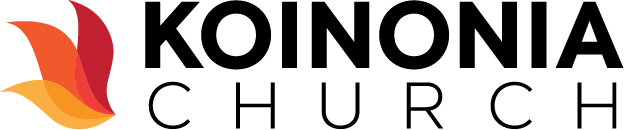More Resources
RightNow Media
Enjoy free access to TONS of Bible studies, resources for real-life challenges, faith based tools for your family & more!
YouVersion Kids Bible App
A free Bible experience for your kids, animated storybooks, vivid illustrations with touch-activated animations, games and activities help kids remember what they learn, & more!
BLESS App: Bless Your Neighbor
Be a Light
We equip you to become a beacon of Christ’s love in your neighborhood with the BLESS practices. It’s free and confidential.
Join an ever-growing community of Christ followers who are dedicated to being a Light in their neighborhoods by:
- Begin with Prayer
- Listen
- Eat
- Serve
- Share your Story
We provide all the tools you need to get to know your neighbors by name, helping you build genuine relationships with them.